- Visit www.enolvihost.com, type your desired domain name into the domain search field and click search
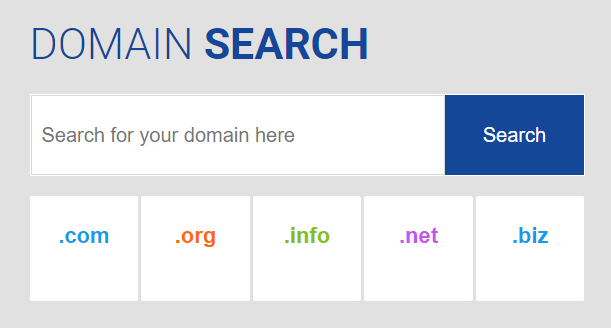
- If your desired domain name is available, then click Add to Cart. If the domain name is not available, search for a different name. You can also select any of the suggested domain names by click the Add to Cart button beside the suggested name
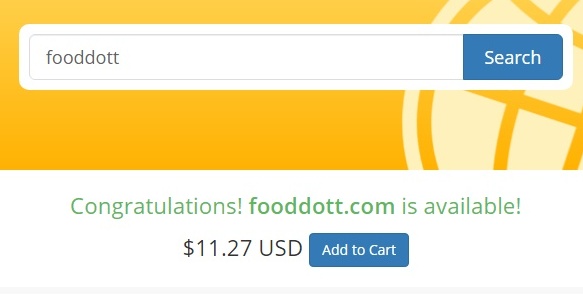
- Configure the domain nameservers. By default, all domain names comes with enolvihost's default nameservers. You should only update/change the nameservers if you wish to use custom nameserver. If you do not want to use a customer nameserver, then click Continue.
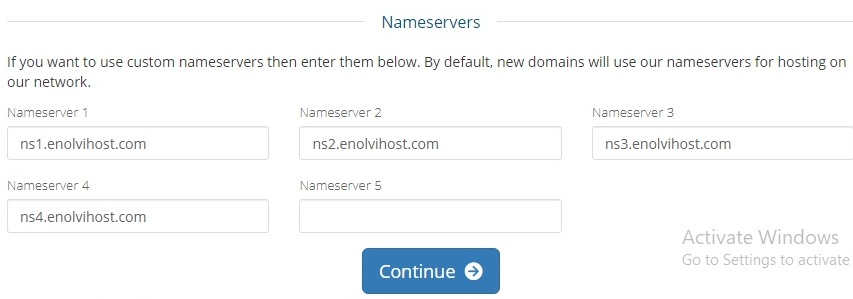
- Review your Cart and click Checkout if okay
- Enter your personal details to create an account. Or sign in to your account if you are already registered
- Enter your payment details (credit card details). We accept Visa card, MasterCard, American Express, Verve, JCB etc
- Accept our terms of service and click to submit payment. You will receive order confirmation emails once your payment is successful.
