If your VPS is down/offline, you can start it using SolusVM.
1. Login to your SolusVM Control Panel.
2. If you have multiple VPS, select the appropriate one.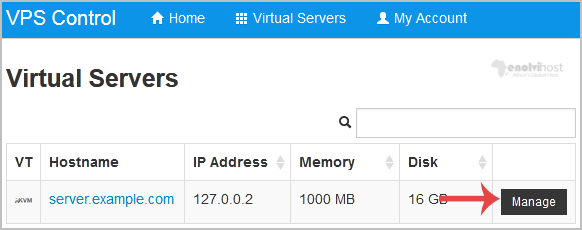
3. Scroll down, and you can see a Boot option. Click it!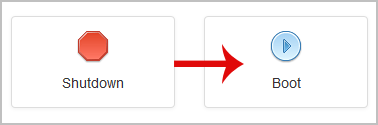
4. It will show a confirmation window. Click on Yes.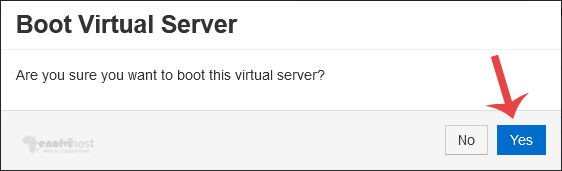
It can take a few minutes for your VPS to start.
- 0 Benutzer fanden dies hilfreich
Verwandte Artikel
Powered by WHMCompleteSolution
