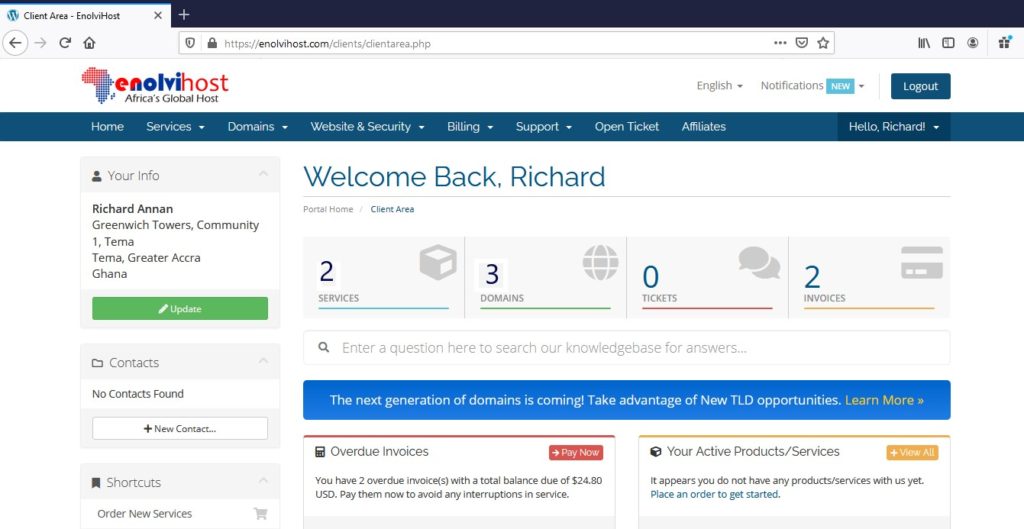How to Login to your account/client area
- 1. Open any internet browser of your choice and browse to www.enolvihost.com

2. Scroll to the bottom of the page (footer) and click on ‘Login’ at the bottom left side of the footer
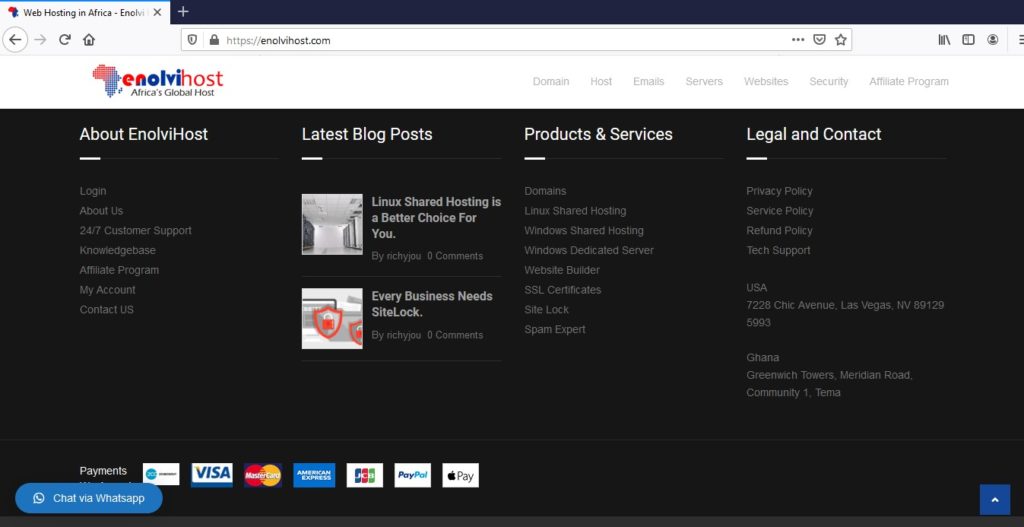
3. Enter your username and password and click enter. If you have forgotten your password, click on forgotten password and enter your email to receive an email to reset your password
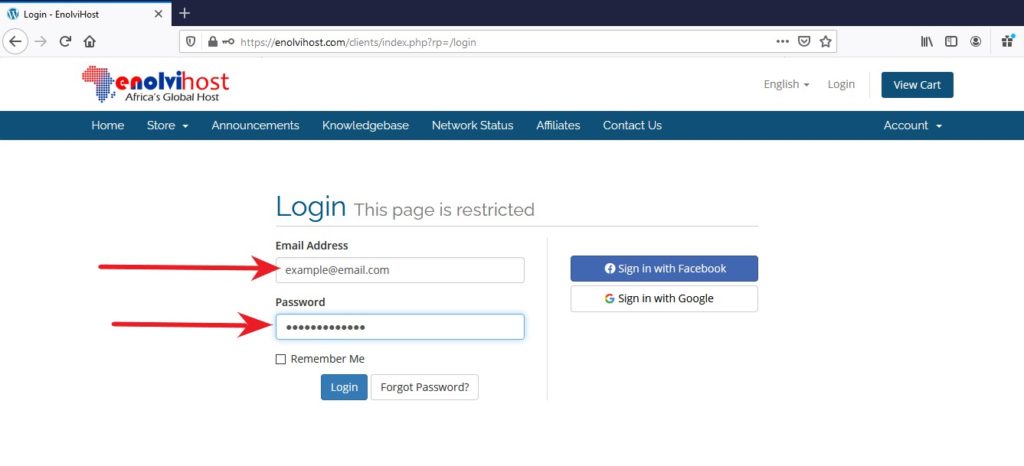
4. Click enter to login to your client area. If you did step right, the client area will appear as shown below